
By continuing, you accept Aulart’s Privacy Policy.
Henrik Schwarz Masterclass
Introduction to Max for Live
Unleash your musical potential with Henrik Schwarz, a master of Max For Live, as he guides you through innovative techniques and creative solutions.
Explore the dynamic world of Max For Live with Henrik Schwarz as he shares practical insights, custom device creation, and performance optimization.
Introduction to Max for Live Masterclass

Custom EQ Settings
Henrik Schwarz demonstrates how to create personalized EQ settings for each track using Max For Live, showcasing a more intuitive and reactive approach to music production.

Dream Drum Machine
Schwarz shares his journey of creating a custom drum machine using Max, highlighting the use of JavaScript and the endless possibilities of custom devices in music production.
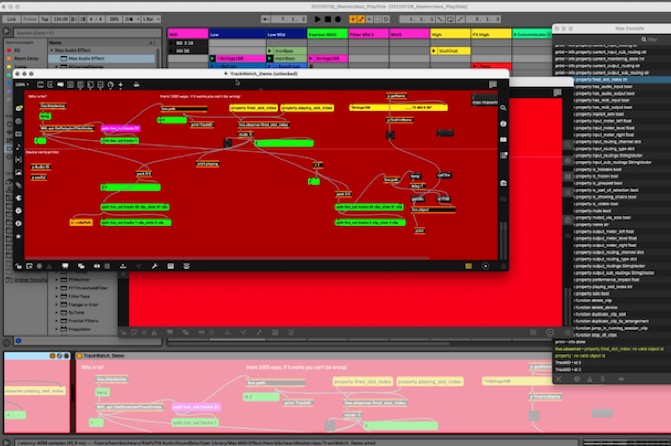
Performance Optimization
Schwarz introduces the Megasynth patch and showcases how Max For Live can optimize live setups, allowing for seamless performances with multiple sounds and customizable instrument racks.

Access a Free Chapter
Leave your email, and you’ll be granted access to select a free chapter of your choice.
By continuing, you accept Aulart’s Privacy Policy.
What will I learn?
In this chapter of the music production course with Henrik Schwarz, he dives into the world of Max For Live and shares his musician’s perspective on it. He emphasizes that while it may seem technical and intimidating at first, there are always multiple ways to find a solution and once it works, it’s stable. Henrik shares his own journey with Max, starting from being overwhelmed by it to now using it to build his own devices for live performances. He encourages viewers to explore Max and showcases some of the small tools he has built, highlighting their creative potential and the ability to modify them for individual needs.

In this chapter of the music production course with Henrik Schwarz, viewers are introduced to the Max for Live editor and learn how to navigate and interact with objects in Ableton Live. Henrik demonstrates how to find and identify objects using IDs, how to retrieve information about objects such as names and values, and how to open a Max window within Ableton Live. These valuable insights and skills allow viewers to gain a deeper understanding of the Max for Live environment and enhance their music production capabilities.
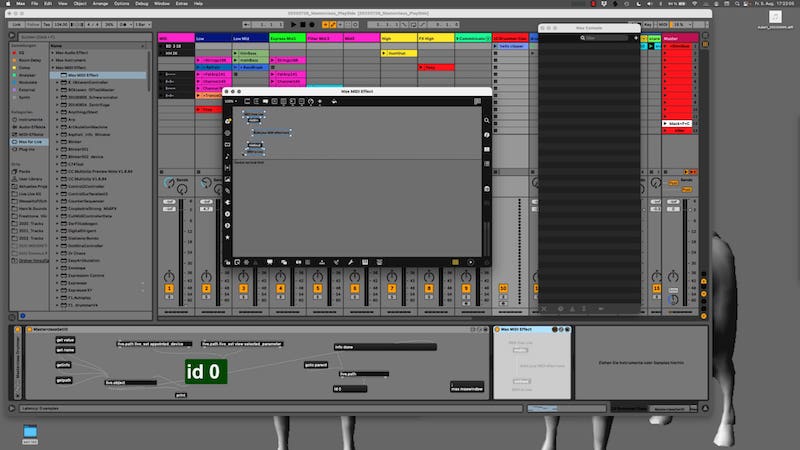
In this chapter of the music production course with Henrik Schwarz, he shares a valuable insight into using Max for Live to create a customized EQ setting for each track. He demonstrates how to save the EQ setting with the clip and shows a more intuitive approach than the traditional method. Henrik emphasizes the importance of speed and reactivity in music production and showcases how to create a Max for Live device that reacts when a clip is played. He also discusses the concept of using clip names to trigger specific actions, such as opening effects or playing other clips simultaneously. Overall, this chapter provides practical knowledge and techniques for creating dynamic and personalized music productions using Max for Live.
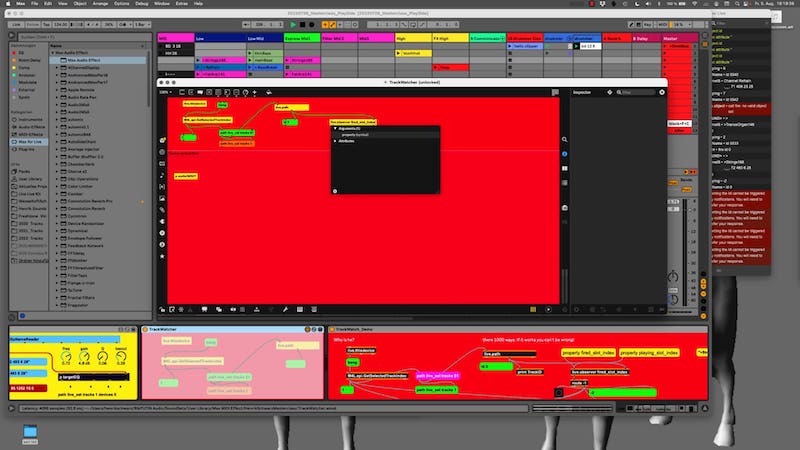
In this chapter of the music production course with Henrik Schwarz, he introduces a patch called Megasynth or Metasynth, which allows him to have multiple sounds at his fingertips while performing live. He explains how he uses Max for Live to load VST plugins and create a customizable instrument rack. Schwarz demonstrates how he organizes and switches between different presets and plugins, saving CPU power and ensuring stability. He also shares insights on creating a floating window interface and automating parameters for a seamless performance experience. This chapter provides valuable knowledge for musicians looking to optimize their live setups and explore the possibilities of Max for Live.
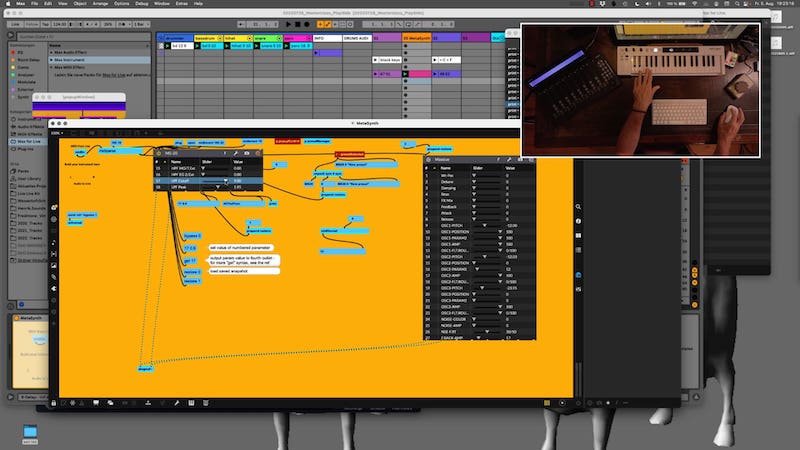
In this chapter of Henrik Schwarz’s Max for Live masterclass, he shares his journey of creating a custom drum machine using Max. He explains how he turned a MIDI controller into his dream drum machine and shows the software he wrote for it. Henrik discusses the use of JavaScript in Max and how it allows for more complex programming. He also demonstrates how to manipulate notes within a MIDI clip in Ableton Live using Max. This chapter provides valuable insights into creating custom devices and showcases the endless possibilities of Max for Live.
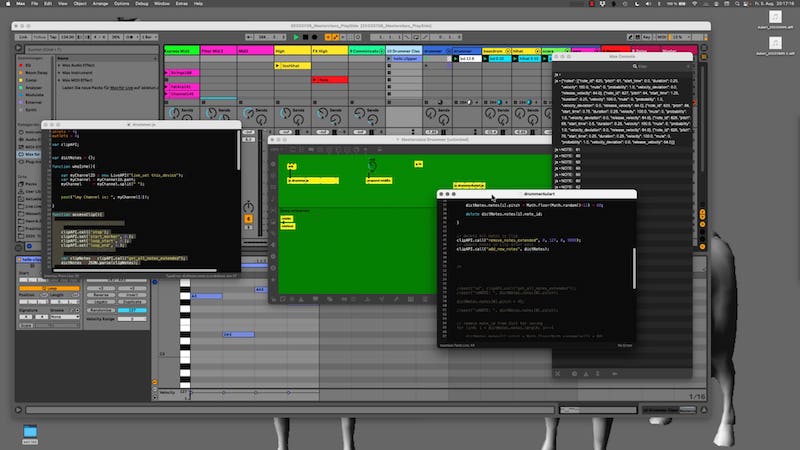
This is Henrik Schwarz
Internationally renowned music producer and composer Henrik Schwarz is known for his eclectic musical approach to composition and sound design. As a producer and performer, he has successfully maintained a balance between electronic music, classical and jazz, and between energetic, highly charged dance sets at huge Techno events and concert performances in seated auditoriums.

Introduction to Max for Live

- Audio: English
- 5 Chapters
- Subtitles : English, Portuguese, Italian, Spanish, French & German
- +1h
- Video 4K





Create Account
