
By continuing, you accept Aulart’s Privacy Policy.
Albert Neve Masterclass
Logic Pro How to Improve Your Workflow in Logic Pro
Learn how to master Logic Pro X and speed up your workflow to produce more tracks in less time
Albert Neve Masterclass

Speed up your workflow
Learn how to efficiently move along and make music faster. Improve your work performance following his advice on project and plugin organization, workspace customization, the use of templates, track stacks, color coding and shortcuts to save time.

Get the most out of your DAW
Discover the techniques he uses every day in the studio like advanced midi editing, time stretching algorithms, master channel presets and the tips and tricks that have led him to work with artists like David Guetta and Steve Aoki.

Download his template and get organized
Great tracks start with great organization. Download his Logic Pro X template with the effects and plugins he always uses. Learn how to keep your projects organized and clear the way for creativity right from the moment you start a new project.

Access a Free Chapter
Leave your email, and you’ll be granted access to select a free chapter of your choice.
By continuing, you accept Aulart’s Privacy Policy.
Download Albert Neve’s template and master your production workflow in Logic Pro

What will I learn?
MODULE 01
Introduction (1 chapter)

MODULE 02
Workflow Techniques (4 chapters)

MODULE 03
Organization Techniques (5 chapters)

MODULE 04
Production Tips (2 chapters)
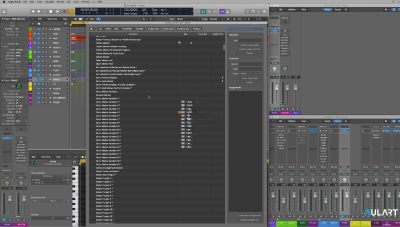
Albert Neve
After confidently bursting onto the scene in 2006, Spanish producer Albert Neve firmly cemented his reputation as one of the leading lights of the electronic music scene in his native country with a string of outstanding solo releases, remixes and collaborations with well-known artists worldwide.
Nowadays, Albert Neve is a renowned DJ and producer thanks to the support of heavyweight names in the international scene like David Guetta or Steve Aoki, amongst others. With invaluable support from some of the biggest names in dance music, and a series of hit releases to justify the hype, Albert Neve’s career is swiftly on the rise. His DJing has taken him around the world, from Asia to South America, from Tomorrowland to Ultra, and his productions continue to entice and excite fans and fellow producers alike.
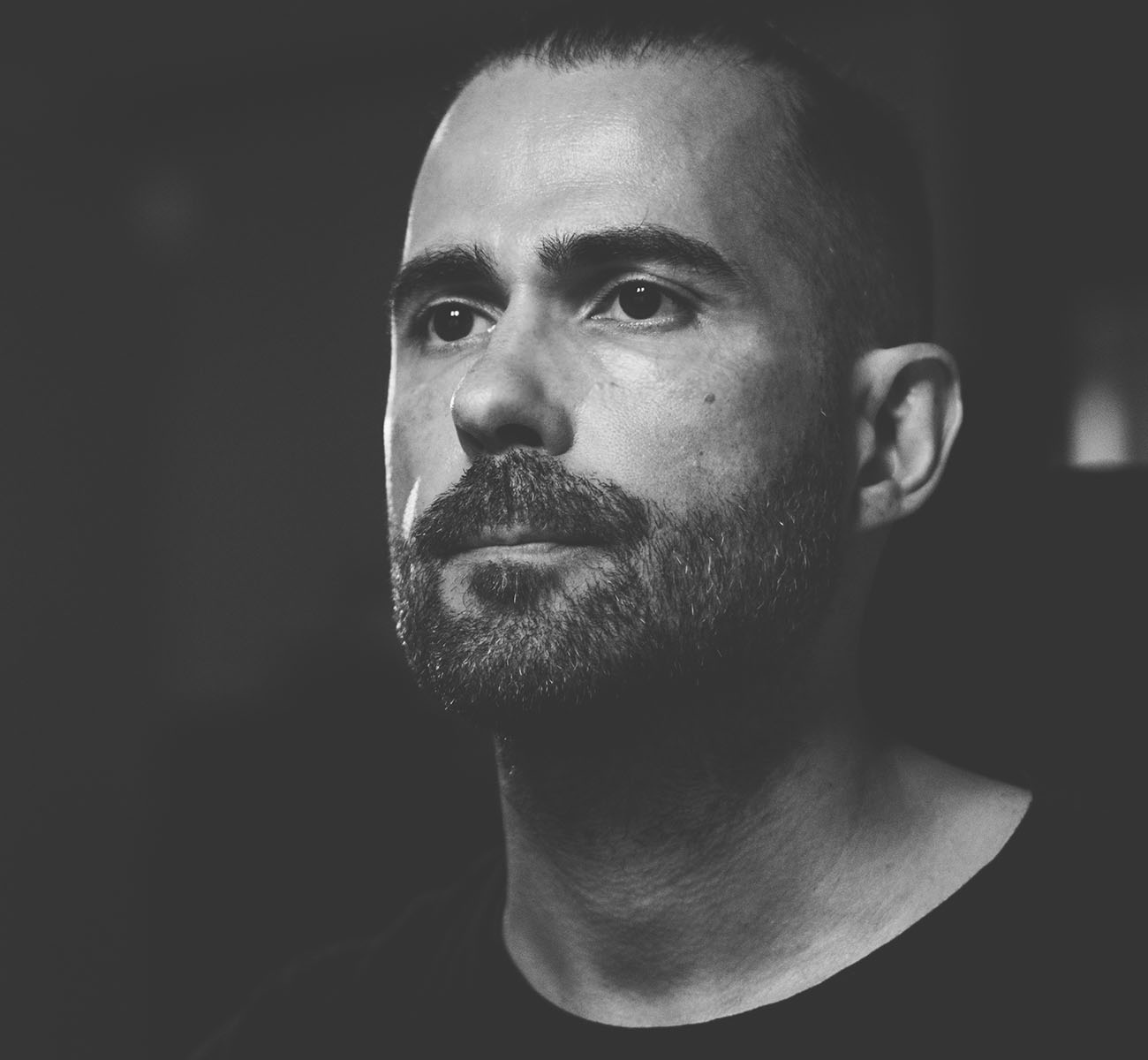
Make an investment in your artist career

- 12 Chapters
- Subtitles : English, Spanish, German, French & Portuguese
- 1h
- Spanish
- Lifetime access
- 4K Video
- Logic Pro
- Downloadable template
Flexible payments available





Create Account
