Digital Audio Workstations, commonly referred to as DAWs, are software applications used for recording, editing, and producing digital audio. While there are many DAWs available in the market, many of them are quite expensive and can be unaffordable for home producers or beginners. However, there are also several free DAWs that offer powerful features and tools to help you create and produce your music without breaking the bank. In this blog, we will explore some of the best free DAWs available.
Audacity is a popular open-source free DAW that is easy to use and offers several powerful features. It is available for Windows, macOS, and Linux. Audacity is primarily a multi-track audio editor that supports several file formats, including WAV, MP3, and AIFF. It comes with several effects, including reverb, delay, and distortion, that allow you to enhance your recordings.
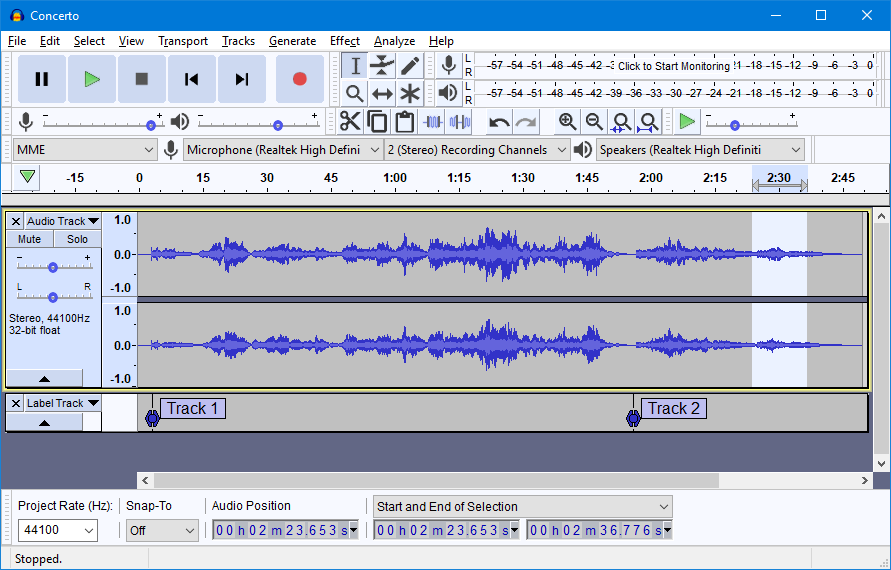
Audacity is a popular free digital audio workstation that offers many powerful features for audio editing and production. Like any software application, it has its pros and cons. Here are some of the pros and cons of using Audacity:
Pros:
- Free and open-source: Audacity is free to use and is also open-source, which means that the source code is publicly available, and users can modify the software to suit their needs.
- Cross-platform compatibility: Audacity is available for Windows, macOS, and Linux, making it accessible to a wide range of users.
- User-friendly interface: Audacity has a clean and intuitive interface that is easy to navigate, making it a great choice for beginners.
- Wide range of audio editing tools: Audacity offers many audio editing features, including noise reduction, equalization, compression, and more.
- Support for multiple file formats: Audacity supports many audio file formats, including WAV, AIFF, MP3, and FLAC, making it easy to import and export audio files.
Cons:
- Limited functionality for music production: While Audacity offers many audio editing tools, it lacks advanced features for music production, such as MIDI sequencing, virtual instruments, and automation.
- No built-in effects: Unlike some other DAWs, Audacity does not come with any built-in effects or virtual instruments, which means users need to rely on third-party plugins for these features.
- Steep learning curve for advanced features: While Audacity is easy to use for basic audio editing, some of its more advanced features may be challenging for beginners to master.
- Limited technical support: As a free and open-source software, Audacity doesn’t offer dedicated customer support, which means users may need to rely on online forums or user groups for assistance.
LMMSLMMS is an open-source free DAW that is available for Windows, macOS, and Linux. LMMS stands for Linux MultiMedia Studio, but it works just as well on other platforms. It comes with several built-in instruments, including synthesizers and drum machines, that allow you to create and edit MIDI sequences. LMMS also supports several plugins that can be used to add more features.

Like any software application, LMMS has its pros and cons. Here are some of the pros and cons of using LMMS:
Pros:
- Free and open-source: LMMS is free to use and is also open-source, which means that the source code is publicly available, and users can modify the software to suit their needs.
- Cross-platform compatibility: LMMS is available for Windows, macOS, and Linux, making it accessible to a wide range of users.
- Easy to use interface: LMMS has a user-friendly interface that is easy to navigate, making it a great choice for beginners.
- Built-in instruments and effects: LMMS comes with a range of built-in virtual instruments, including synthesizers, samplers, and drum machines, as well as several built-in effects.
- Support for MIDI and VST plugins: LMMS supports MIDI sequencing and also supports the use of VST plugins, which enables users to add additional effects, virtual instruments, and features.
Cons:
- Limited support for audio editing: While LMMS offers many virtual instruments and effects, it lacks advanced features for audio editing and processing, such as noise reduction, equalization, and compression.
- Steep learning curve for advanced features: While LMMS is easy to use for basic music production, some of its more advanced features may be challenging for beginners to master.
- Limited technical support: As a free and open-source software, LMMS doesn’t offer dedicated customer support, which means users may need to rely on online forums or user groups for assistance.
- Inconsistent stability: Some users have reported stability issues with LMMS, including crashes, glitches, and bugs.
GarageBand is a free DAW that is available exclusively for macOS users. It is an excellent choice for beginners, as it comes with several built-in instruments, including drums, pianos, and guitars. GarageBand also features several premade loops and sound effects that can be used to enhance your music. It also allows you to record and edit live instruments.

Like any software application, GarageBand has its pros and cons. Here are some of the pros and cons of using GarageBand:
Pros:
- User-friendly interface: GarageBand has a clean and intuitive interface that is easy to navigate, making it a great choice for beginners.
- Built-in instruments and effects: GarageBand comes with a wide range of built-in virtual instruments, including guitars, drums, pianos, and synths, as well as a range of built-in effects, such as reverb, delay, and distortion.
- Seamless integration with other Apple products: GarageBand seamlessly integrates with other Apple products, such as iTunes and iMovie, making it easy to incorporate music and sound effects into other projects.
- Flexibility for music production and podcasting: GarageBand offers features that are useful for both music production and podcasting, including support for multiple tracks, editing tools for both audio and MIDI, and vocal tuning.
- Free with macOS and iOS: GarageBand is free to download and use on macOS and iOS devices, which makes it accessible to a wide range of users.
Cons:
- Limited functionality compared to other DAWs: GarageBand lacks some of the more advanced features found in other DAWs, such as support for external plugins, automation, and advanced MIDI sequencing.
- Limited technical support: While GarageBand offers online documentation and user forums, it doesn’t offer dedicated customer support, which means users may need to rely on online resources for assistance.
- Mac and iOS only: GarageBand is not available for Windows or Android, which limits its accessibility to users of those platforms.
- Limited control over mixing and mastering: GarageBand’s mixing and mastering options are somewhat limited compared to other DAWs, which can be a disadvantage for more advanced users.
Cakewalk by BandLab is a powerful free DAW that is available for Windows users. It features a modern and intuitive interface and comes with several built-in effects and instruments. Cakewalk also supports VST plugins, which allow you to add even more features and effects to your music.

Like any software application, Cakewalk has its pros and cons. Here are some of the pros and cons of using Cakewalk:
Pros:
- Powerful features: Cakewalk offers a wide range of powerful features, including support for unlimited tracks, advanced MIDI editing, and automation.
- Pro-level mixing and mastering tools: Cakewalk offers a range of mixing and mastering tools, including advanced EQ, compression, and reverb, which can be essential for professional-level music production.
- Built-in instruments and effects: Cakewalk comes with a range of built-in virtual instruments and effects, including synths, samplers, and drum machines, as well as a range of high-quality effects.
- Free: Cakewalk is completely free to download and use, making it accessible to a wide range of users.
- Regular updates: BandLab releases regular updates to Cakewalk, which means that the software continues to evolve and improve over time.
Cons:
- Windows only: Cakewalk is only available for Windows, which limits its accessibility to users of other operating systems.
- Steep learning curve: Cakewalk can be difficult to learn for beginners, as it has a steep learning curve and offers a wide range of advanced features.
- Technical support: While Cakewalk offers online documentation and a user forum, there is limited technical support available, which can be a disadvantage for users who encounter issues with the software.
- Large file sizes: Cakewalk projects can be quite large, which means that they may take up a lot of storage space on a computer’s hard drive.
Tracktion T7 is a free DAW that is available for Windows, macOS, and Linux. It features a sleek and modern interface and comes with several built-in effects and instruments. T7 also supports several plugin formats, including VST, AU, and LADSPA. It allows you to record and edit MIDI and audio, making it a versatile choice for music production.
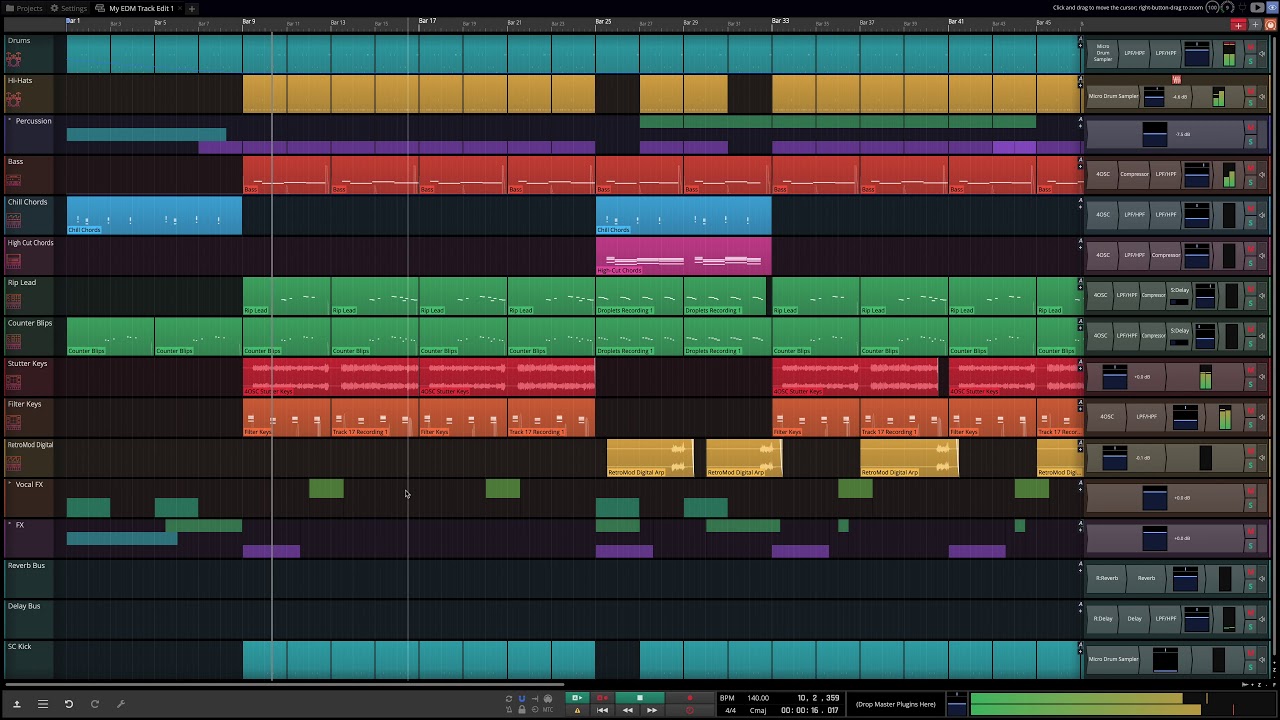
Like any software application, Tracktion T7 has its pros and cons. Here are some of the pros and cons of using Tracktion T7:
Pros:
- User-friendly interface: Tracktion T7 has a clean and intuitive interface that is easy to navigate, making it a great choice for beginners.
- Built-in instruments and effects: Tracktion T7 comes with a range of built-in virtual instruments and effects, including synths, samplers, and drum machines, as well as a range of high-quality effects.
- Support for multiple platforms: Tracktion T7 is available for Windows, Mac, and Linux, which means that it is accessible to a wide range of users.
- Unlimited audio and MIDI tracks: Tracktion T7 offers unlimited audio and MIDI tracks, which is a great advantage for more complex projects.
- Affordable: Tracktion T7 is priced affordably, making it accessible to users who are on a budget.
Cons:
- Limited technical support: While Tracktion T7 offers online documentation and a user forum, there is limited technical support available, which can be a disadvantage for users who encounter issues with the software.
- Limited compatibility with external plugins: Tracktion T7’s compatibility with external plugins can be limited, which can be a disadvantage for users who rely on third-party plugins.
- Limited advanced features: Tracktion T7 lacks some of the more advanced features found in other DAWs, such as support for advanced MIDI editing and advanced mixing and mastering tools.
- Steep learning curve: Tracktion T7 can be difficult to learn for beginners, as it has a steep learning curve and offers a wide range of advanced features.
In conclusion, there are several free DAWs available that offer powerful features and tools for music production. While some of them are exclusive to certain platforms, others are available for multiple operating systems. Whether you are a beginner or an experienced producer, these DAWs can help you create and produce your music without spending a lot of money. So, choose the one that best suits your needs and start making music today!






 50 Industry Music Production Tips You Must Know
50 Industry Music Production Tips You Must Know




