
By continuing, you accept Aulart’s Privacy Policy.
Certified Trainer Mel Uye-Parker
Ableton Live 11 Video Manual Masterclass
Become an expert music producer by going through the complete Ableton Live Manual video tutorials
Ableton Live 11 Masterclass

The complete Manual on video
Reading the manual is an important step in understanding any piece of technology. Gain a deep understanding of Ableton Live’s Reference Manual its 819 pages from cover to cover with easy to follow video lessons guiding you through your producing journey.

Suitable for all levels
Whether you’re a beginner or an experienced user, learn how to take the most of your DAW and turn yourself into a much more confident music producer. Learn how to use the latest features of Ableton Live 11, and discover every capability to help you better express your musical ideas.
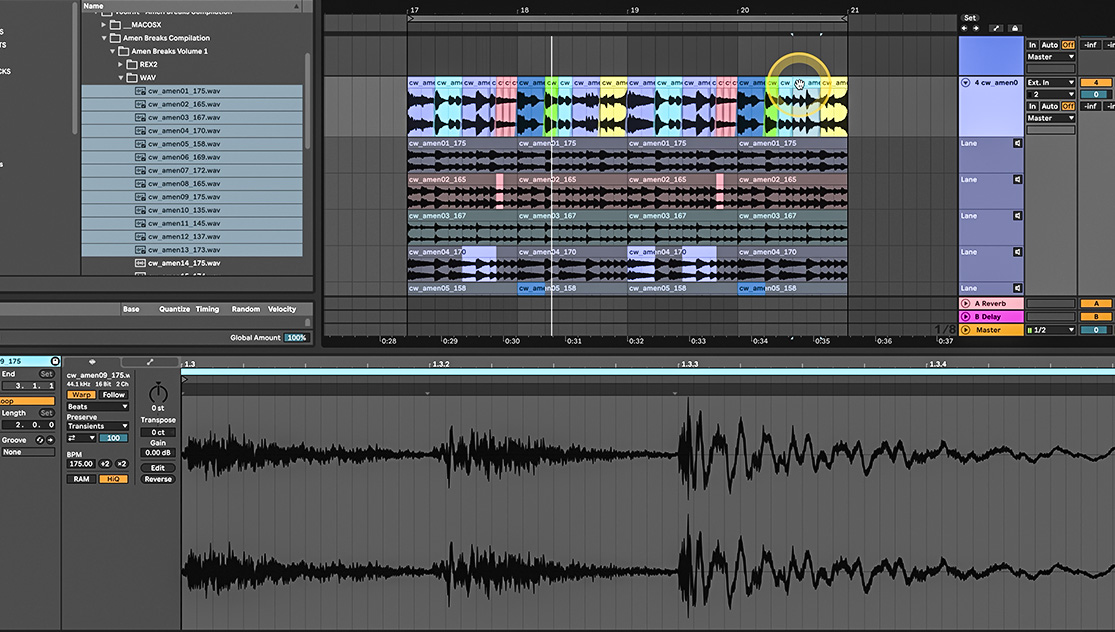
Learn by practicing, download your exercises
Put in practice every lesson and apply the concepts you are learning right away with practical exercises to complete at your own pace. These exercises are supported by downloadable content like templates, effect racks and sample packs.

Access a Free Chapter
Leave your email, and you’ll be granted access to select a free chapter of your choice.
By continuing, you accept Aulart’s Privacy Policy.
Download your exercises, follow along each lesson, and put in practice everything you learn right away
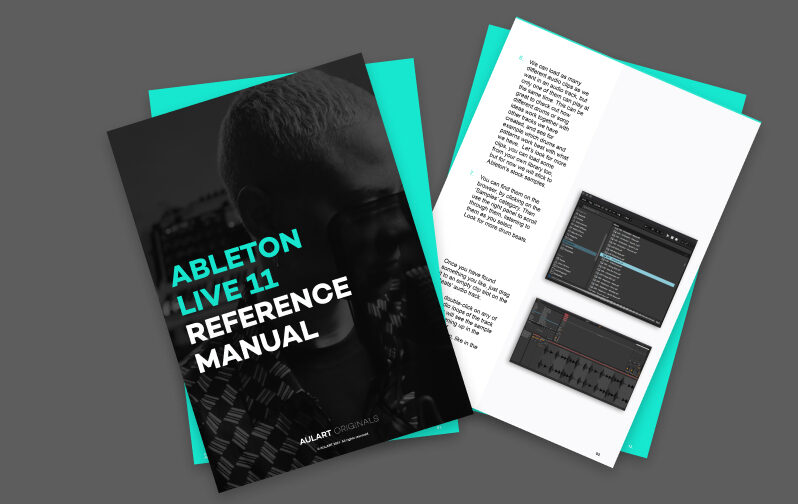
What will I learn?
MODULE 01.
First Steps (3 chapters)

MODULE 02.
Live Concepts (5 chapters)

MODULE 03.
Editing MIDI and MPE (4 chapters)
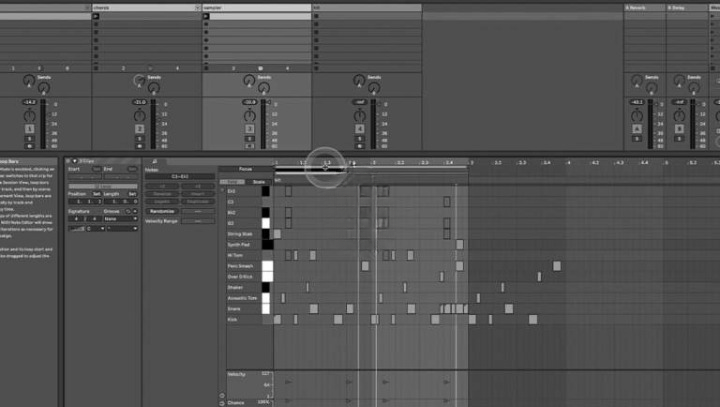
MODULE 04.
Working with Clips (5 chapters)

MODULE 05.
Instruments and Effects (2 chapters)

MODULE 06.
Automation and Envelopes (2 chapters)

MODULE 07.
Working with Video (1 chapters)

MODULE 08.
Live Effect Reference (3 chapters)

MODULE 09.
Live Instrument Reference (3 chapters)

MODULE 10.
MIDI, Key Remote Control and Synchronization (2 chapters)

MODULE 11.
Computer Audio Resources and Strategies (1 chapters)

Mel Uye-Parker
Melissa Uye-Parker is a British-Nigerian producer, performer and educator based in London, making music since 2006. As a vocalist and songwriter, she has collaborated with the likes of Matthew Herbert, Rae & Christian, Yesking and, more recently, produces under the moniker, Mjiri.
Mel is also an experienced music educator and Ableton Certified Trainer. She currently leads Education at CDR (a community-driven music platform started from the UK underground music scene) and is an Advisor for The Rights Studio (a creative hub for people and organisations to engage on human rights issues).
An Ableton Certified Trainer is an Ableton Live expert who communicates technical information in a clear, concise and engaging manner. To ensure that Ableton Certified Trainers have the instructional skills and technical competency to deliver quality training, Ableton requires all trainers to successfully complete Ableton Trainer Certification.

Make an investment in your artist career

- 31 Chapters
- Subtitles : Spanish, English, French & German
- 7 Hours
- English
- Lifetime access
- 4K Video
- Ableton Live
- Downloadable content
Flexible payments available
Woman’s Day Bundle




Fundamentals of Music Production







Create Account

